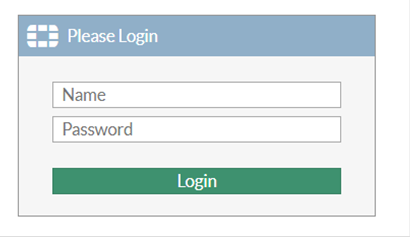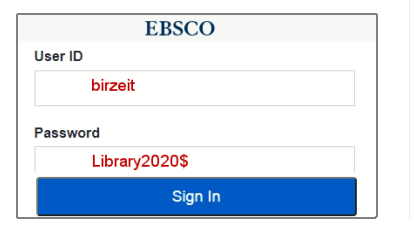How to Access Library Databases
for users from outside the university:
1- Open the browser (IE or Firefox
or Google Chrome...etc), and type the following
address:
For Employees: https://ssl.birzeit.edu/bzu
For Students: https://ssl.birzeit.edu/stbzu
2- Then the following screen will appear: enter your BZU email (without @birzeit.edu) in first box and the password in the second one then click login.
3- The following screen will appear, click on “Library Databases”.
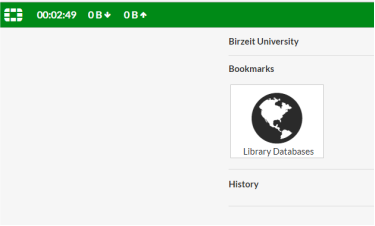
4- You can now use the databases as you normally do.